Cut Cut: Photo Editor & CutOut 1.7.1
Free Version
Photo Editor – Create Fun New Photos
Do you like editing photos? Want to create some funny photos of your relatives and friends? If yes, then this photo editor has everything you need. Cut Cut is a fun app that lets you place cutouts of photos on a different background to create new photos. It enables you to cut out the head or body of a person from any photo and then place it like a sticker on another photo. You can create some very interesting photos using this technique. The cutouts are done by AI but you have a certain degree of control over what you want to keep in the cutouts. You have various background images available on which you can paste these cutouts to create your funny photos.
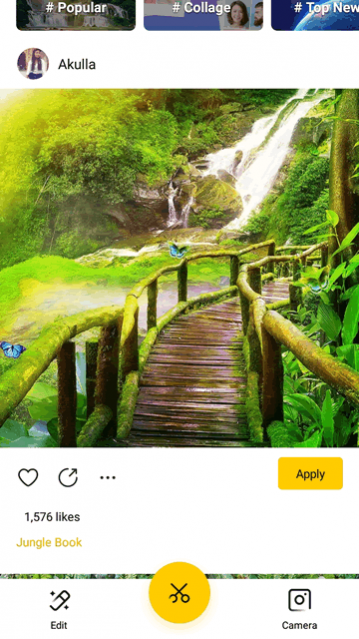
Cut Cut has an intuitive user interface that makes it easier to use for just about anyone. Moreover, the user-friendly design and layout of this photo editor ensure that you can easily navigate the app and find the different features it has to offer. You will need to select a background image on which you want to place a cutout. There are several such images available on the app's home screen so finding one won't be an issue for you. After choosing the image, you need to click the 'Apply' button located at its bottom-right corner. You will then have to select the photo you want to take the cutout from. Photos from your gallery or new photos taken by the phone's camera can be used for making cutouts.
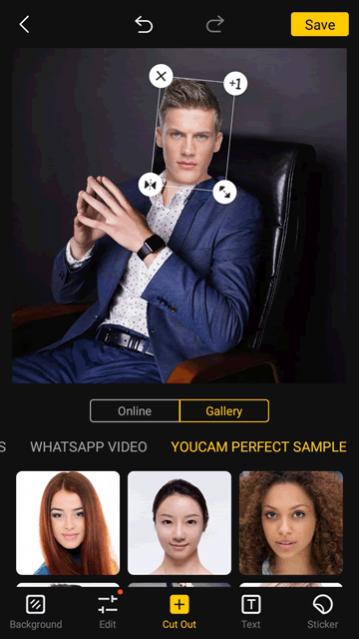
This photo editor offers a smart cutout feature that precisely cuts out the body or face of the person from the photo. If you aren't satisfied with the cutout, you can use an eraser tool to erase some of the portions that have been included into the cutout by the AI. After you have made the necessary adjustments, you can click the 'tick mark' button located at the bottom-right corner of the screen to create the cutout. Once the cutout is created, you can use it as a sticker and place it wherever you want on the background image you have selected. You can also choose a new background image after creating a cutout too. Just like other stickers, you can adjust its size and orientation to ensure a perfect fit.

Cut Cut doesn't just let you create cutouts. It also allows you to edit your newly created photos too. An extensive library of stickers and filters is available to you in this photo editor. You can apply them to the new photos with consummate ease. Aside from stickers and filters, you can also add text to the new photos too. After completing the editing, you can share the photo with everyone on social media websites like Facebook, Twitter, and Instagram. The editing tools on offer in this app aren't limited to the new photos you create. You can apply beautiful art filters on your old photos that are stored in your phone's gallery.
Features:
- Intuitive user interface
- User-friendly design and layout
- Cutout people from photos
- Place cutouts on background images
- Various background images available
- Make cutouts from old or new photos
- Add text to the new photos you create
- An extensive library of stickers on offer
- A wide range of filters available
- Swap faces of people in two different photos
- Share your creations via social media apps
Conclusion:
Cut Cut is a photo editing app for people who want to see how their photos look when placed on different background images. It allows you to cut out portions of your photos and place them like stickers on various backgrounds shots. It is a cool photo editor and you would have loads of fun creating new photos with it.
Our Recommendations